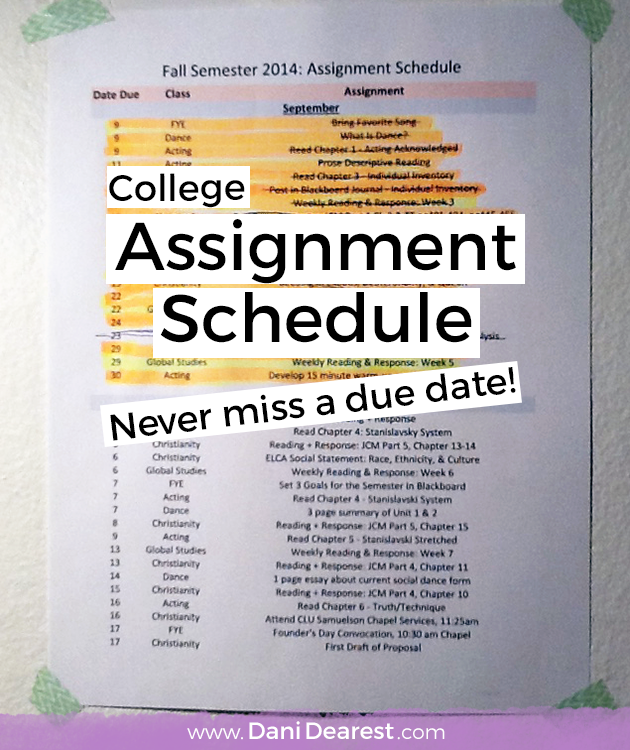
The major thing different in college classes from high school classes is the syllabus. I don’t know about you, but my syllabus in high school was always pointless. It always stated the same grading scale, the same attendance policy, and the same general information about every class.
In college, it’s different. Some professors put some assignments on the syllabus and then never speak of them again. No reminders the day before it’s due, no mentioning it in class, nothing. You need to be on top of your own work.. and I love that.
I have to admit, it was a little intimidating at first… but then I found this idea for an assignment planner by Kirsten at Organized Charm. I loved it.
So this idea was 100% from her. I changed it a tiny bit to fit me, but not much.

First, I gathered all of my class syllabus’ (syllabi?) together and highlighted all the important dates: due dates, exams, field trips, whatever I had to remember.

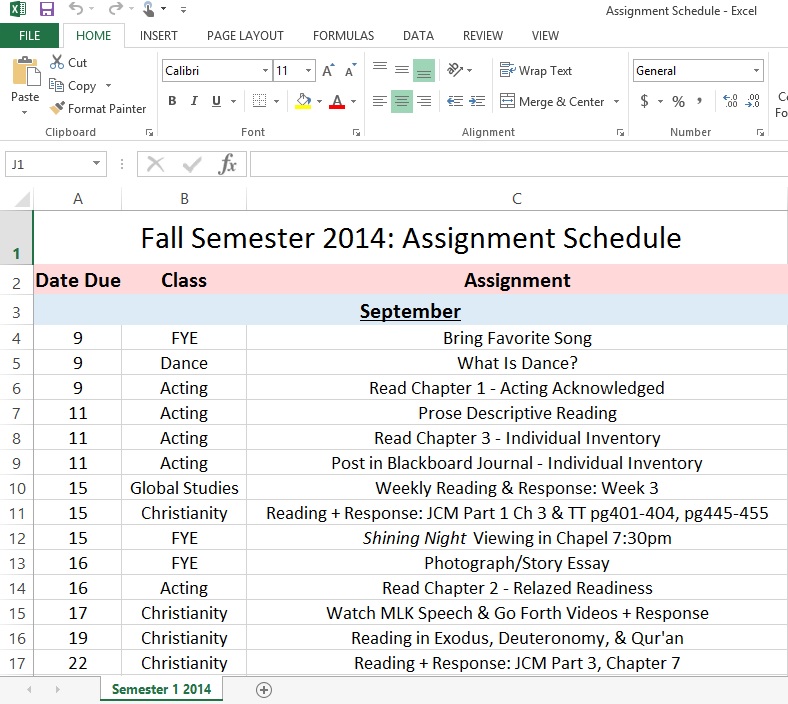 I opened up Microsoft Excel (this can also be done in Google Drive Spreadsheets if you do not have Microsoft Excel) and made a spreadsheet with 3 columns.
I opened up Microsoft Excel (this can also be done in Google Drive Spreadsheets if you do not have Microsoft Excel) and made a spreadsheet with 3 columns.
1 for the due date, 1 for the class, and 1 for the assignment.

Below that I merged the row together and wrote the first month. Then I skipped about 10 rows and wrote the next month.. and repeated until all the months for the term were on there.

 Then I began to write in the dates for each class. I started with one class and added in each assignment under the month that it was due. In the assignment section I made sure that I was short and sweet, so that it didn’t grow too big.
Then I began to write in the dates for each class. I started with one class and added in each assignment under the month that it was due. In the assignment section I made sure that I was short and sweet, so that it didn’t grow too big.
Go class by class so that you don’t get overwhelmed with having to go day by day.

Once you’ve entered in all the assignments, arrange them by due date. If you’re not computer or spreadsheet savvy, this one might get a little confusing for you so I’ve laid it out in small steps below.
 1) Highlight the Area
1) Highlight the Area
Click on the cell in the top right corner of the month (the first due date) and drag until you have selected all the assignments, classes, and due dates for that month.
 2) Click the A-Z Button
2) Click the A-Z Button
Click on the button on your toolbar that says A-Z. There should then be a menu telling you a variety of different things. The most common is that it will say sort it A-Z (alphabetically) but that is not what you want to do. If it already says to sort smallest to largest, just click that and you’re done. If it does not, then click on the custom sort button.
 3) Custom Sort: Smallest to Largest
3) Custom Sort: Smallest to Largest
When you click on the custom sort button, this box should pop up. Simply select to sort column A (your due date column) by smallest to largest and press ok!
 Then your month should be all sorted out by due date! Nice and easy 🙂
Then your month should be all sorted out by due date! Nice and easy 🙂
Go on and select the rest of the months and do it again one at a time.

Now that you’ve made the spreadsheet, how do you use it?
I have mine taped up right next to my desk. When I start an assignment I highlight it in yellow. When I finish an assignment I highlight over the yellow highlight in orange. Then when I turn the assignment in I cross it out with a black pen. This way I can keep track of every step of the process.

Using this spreadsheet has already saved my grade, and I’m only 6 weeks into the semester! I was leaving for my morning class and I wanted to make sure that I had finished any homework due for that day, so I glanced at my assignment planner before I left. Turns out I had done the homework for that class, but I hadn’t done the homework for the one after it! It was an assignment that my professor had put up on the syllabus but had not mentioned anything of it in class. It was a very simple task, so I did it while I was waiting for my first class to start.
Turns out that everyone in that class forgot to do it, except me! Luckily I had the time to remind a couple of my friends in that class to get it done, and they were able to turn it in on time.
Since I made this planner one of my roommates has stolen the idea as well and made it her own. She doesn’t print it out, just keeps it as a spreadsheet on her computer, and strikes it off digitally every time she completes an assignment.
This spreadsheet is only one of the ways that I make sure I’m on top of my work. My main source of school organization is my planner, but my favorite? My post-it note calendar. I absolutely love my post-it note calendar.. but that I’ll be saving till next time!
What do you do to stay organized for school? Tell me about it in the comments and maybe I’ll try it out!
![]()


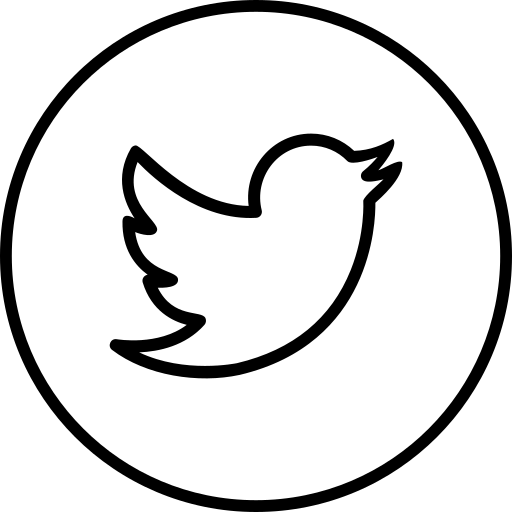
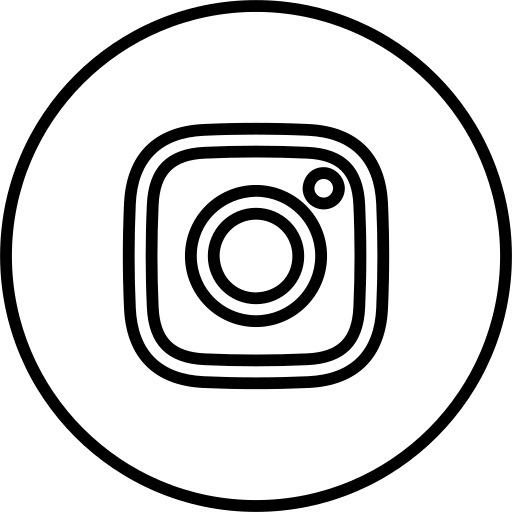
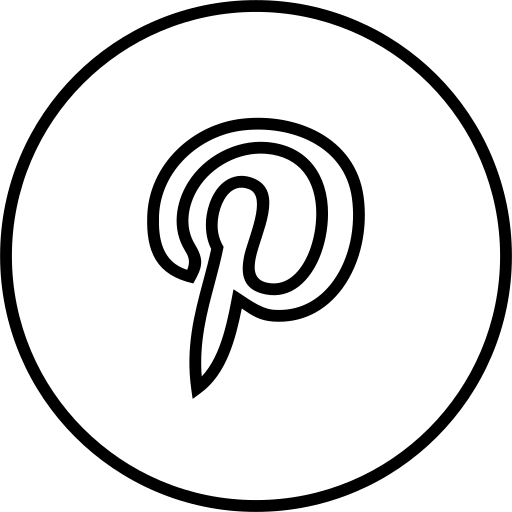
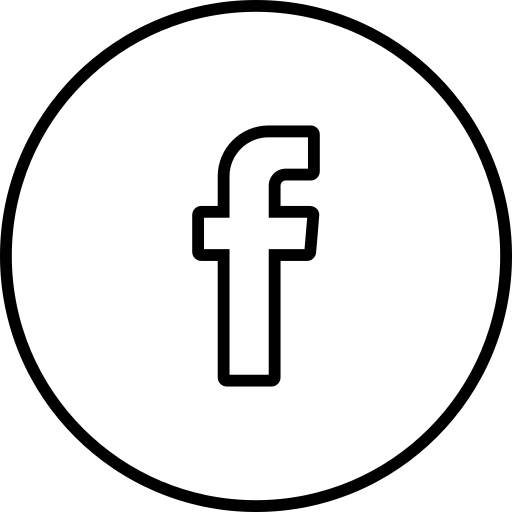

Such a good idea! Feels good to cross things off a list once they’re completed.
I’ve already graduated but this is brilliant. I totally needed this back when I was in college. I’m a scatterbrain.
Pingback:My Desk: Post-it Note Calendar | Dani Dearest
Pingback:My Desk: Google Calendar | Dani Dearest
Love this. This idea can be used for so many things. You got my mind really thinking about this. Thanks.
This is such a great idea! I’m a sophomore in college and still struggle with a way to have all of my assignment dates in one place for the whole semester! I can’t wait to try this for next semester!
Hayden
mylifeashayden.blogspot.com
I’m so glad to hear that! I can’t wait to see how you use it and to hear if it helps you! 🙂
Dani
Pingback:My Desk: Post-it Note Calendar
Pingback:My Desk: How to use Google Calendar
I decided to try this out for the first time this semester, with my own little twist! I’m excited to see how it works out! It’s nice being able to see all assignments for the semester. {And yes, it is syllabi haha!}
-Lauren
That’s awesome! I would love to see how you did your assignment planner, and how it works out for you! If you’re interested in sharing feel free to email me 🙂
Keep in touch,
Dani
Pingback:The Roommate Questionnaire
This is great. This will work great for me as a homeschooling mom of 4. I am presently teaching a Study and Note Taking class. May Share this with my class? I would be sending the link to our group page and asking the kids to read the article. You listed each step so clearly…well done. Sure wish I had this years ago.
Thanks again!
Hi Laura,
Absolutely! Feel free to use this article and any of my other ones however you wish! Just keep credit where credit is due 🙂
Glad I could help,
Dani
Pingback:The Ultimate Guide to Being Productive over Your College Winter Break - AS WE STUMBLE ALONG
I love this! I’m going to give this a try this semester, along with the post it note calendar for weekly assignments. One change I’m planning to make to this sheet is adding a ‘Do’ date column so I know what date I need to get it done. I have a couple of online classes and the due dates are week long ranges (i.e. Jan 11-17). So a Do Date will help make sure I’m not waiting until Sunday night to get everything done. Thanks for sharing this!
Awesome! Update me and let me know how they work for you, I’d love to know how you use them!
That “Do” date column sounds like a great idea, I might have to try that out.
Pingback:The One Thing You Need to do to NEVER Miss a Due Date or Reading Assignment in College – Smultronställe
Hi Dani, I read this article on both your blog and OrganizedCharm, but am still having an issue on merging the cells together to help me organize my due dates by month. Is there a way you can possibly do a tutorial on this?
Pingback:Prepping for a New Semester – thelazygirldiaries
Pingback:Organized Chaos: College Assignment Tracker - Modern Laine
Sharing this with all the students I coach. In fact, using it myself for a class I’m taking this summer.
Pingback:4 Things You Should Do After Syllabus Week | Welcome to Aly's World
Pingback:Things to do before the New Semester Starts | Home Town Girl Living in a Writers World
love this idea i’m currently attending school and cant keep up with all the work that is demanded by the professors is it possible you could put up your excel or email it. thank you
This is a lifesaver! I’m in my first semester of college and I love it. It makes it feel a little less overwhelming to have everything on one paper. I also like it as a good way to keep track of how I’m doing without going online and checking my grades. Great tutorial!
Pingback:3 Things You Should Do With Your Syllabus - Fiercely Living
Pingback:8 Must Know Tips for College Classes |
This is a great idea! I use my planner to keep tabs of what I need to do.
You did such a great job! I just love your whole blog!! Great, great resources! 🙂
can you please post the excel sheet file??
can you please post the excel sheet file??
Pingback:Bullet Journaling for School | Sara Strives
Pingback:What to Do During Syllabus Week + A Free Printable | Sara Strives
I love the assignment schedule. I might even consider sharing it with my friends.
This is a great idea, it will be perfectly helpful for me
Nice idea